Project Setup
How do I set up a research project?
Creating your research project is key to keeping your files well-organized. Whether you're sorting transcripts into folders like Group A and Group B, aligning participant information under your project, or linking transcripts to specific research activities, this process ensures everything is in its place.
This organized approach simplifies access, enhances efficiency, and reinforces the integrity and coherence of your research data, making your research journey smoother and more streamlined.
1. Initiate your Research Project
- •Navigate to the left-hand menu and select the 'Research Project' option. Then, click on the 'Create New Project' button located in the upper right corner.
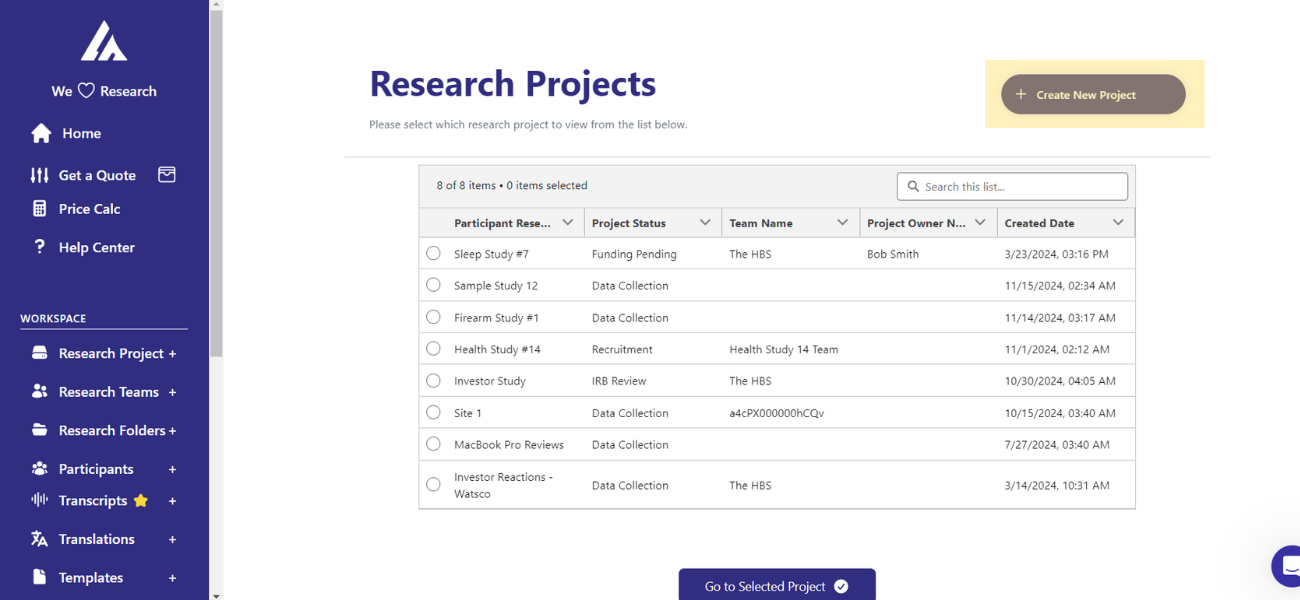
2. Fill in your Project Details
- • Enter Project Title: In the 'Project Details' section on the right, type in your project's title in the 'Project Title' field.
- • Set Dates: Specify the 'Start Date' and 'End Date' for your project to define its duration.
- • Describe the Project: Provide a clear and concise description in the 'Project Description' box.
- • Funding and Budget: If applicable, fill in the 'Estimated Funding Cutoff Date' and the 'Total Budget' for financial tracking.
- • Participant Requirements: Detail any specific participant criteria in the 'Participant Requirements' field.
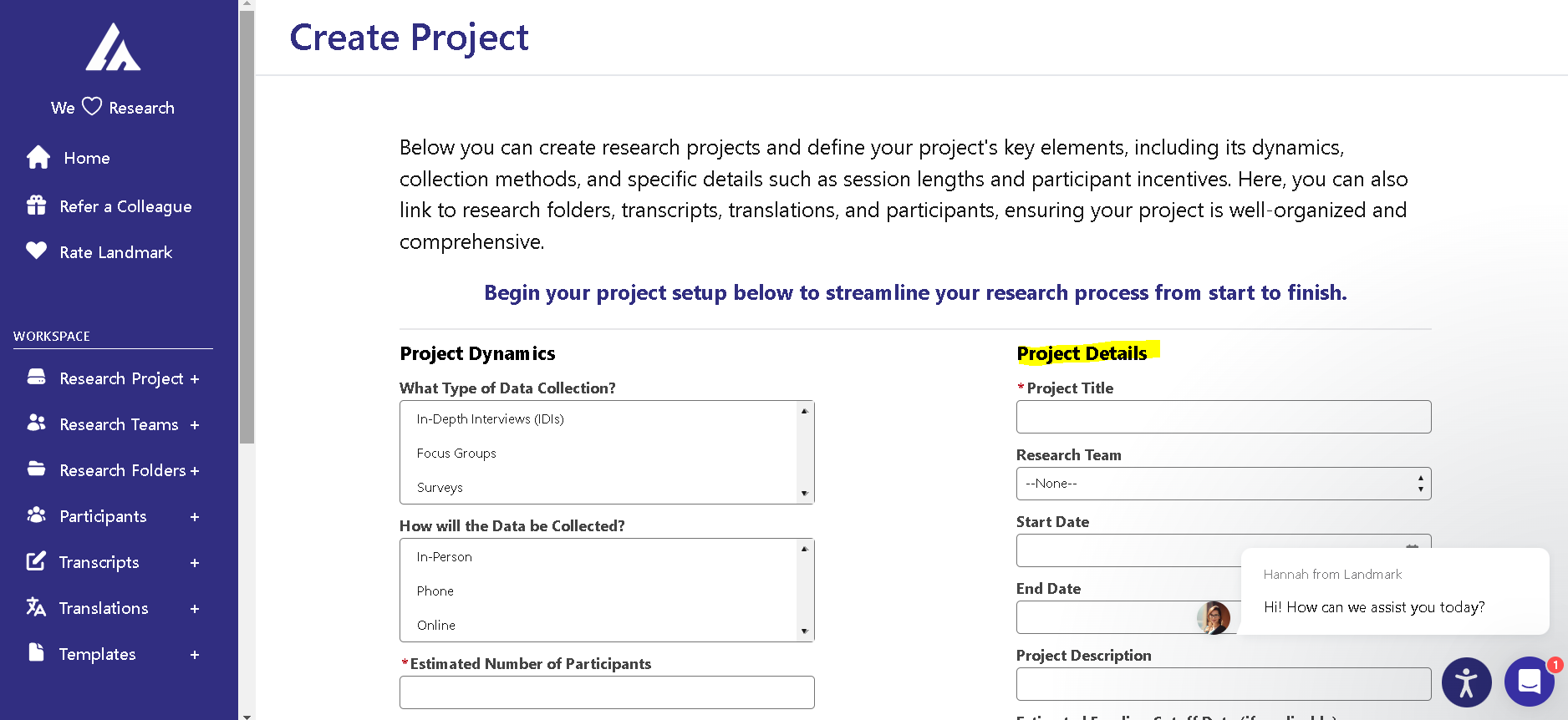
3. Specify your Project Dynamics
- • Data Collection Method: On the left under 'Project Dynamics', choose your method of data collection by selecting from options such as 'In-Depth Interviews (IDIs),' 'Focus Groups,' or 'Surveys.'
- • Data Collection Medium: Decide how the data will be collected — options may include 'In-Person,' 'Phone,' or 'Online.'
- • Number of Participants: Enter the 'Estimated Number of Participants' you plan to include in your research.
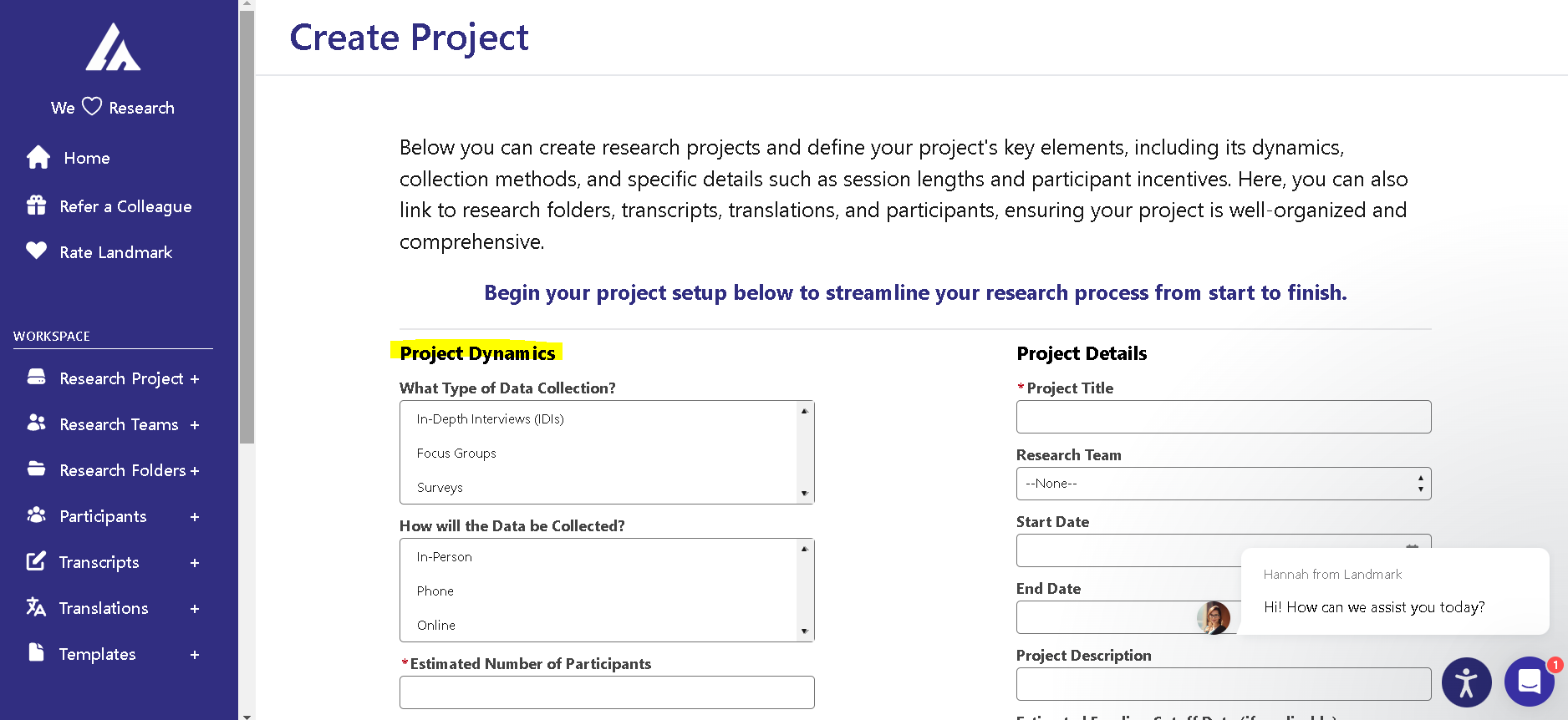
4. Session and Participant Details
- • Session Length: Fill in the typical length of sessions (for example: 30 minutes).
- • Session Format: Choose between in-person, virtual, or hybrid sessions.
- • Incentives: If you're offering incentives, enter the incentive type (gift cards, cash) and the amount.
5. Save the Information
- • Review Entered Information: Before proceeding, double-check all the information you've entered for accuracy.
- • Create the Project: Once all details are confirmed, click the 'Create Project' button at the bottom of the form to save your new research project.
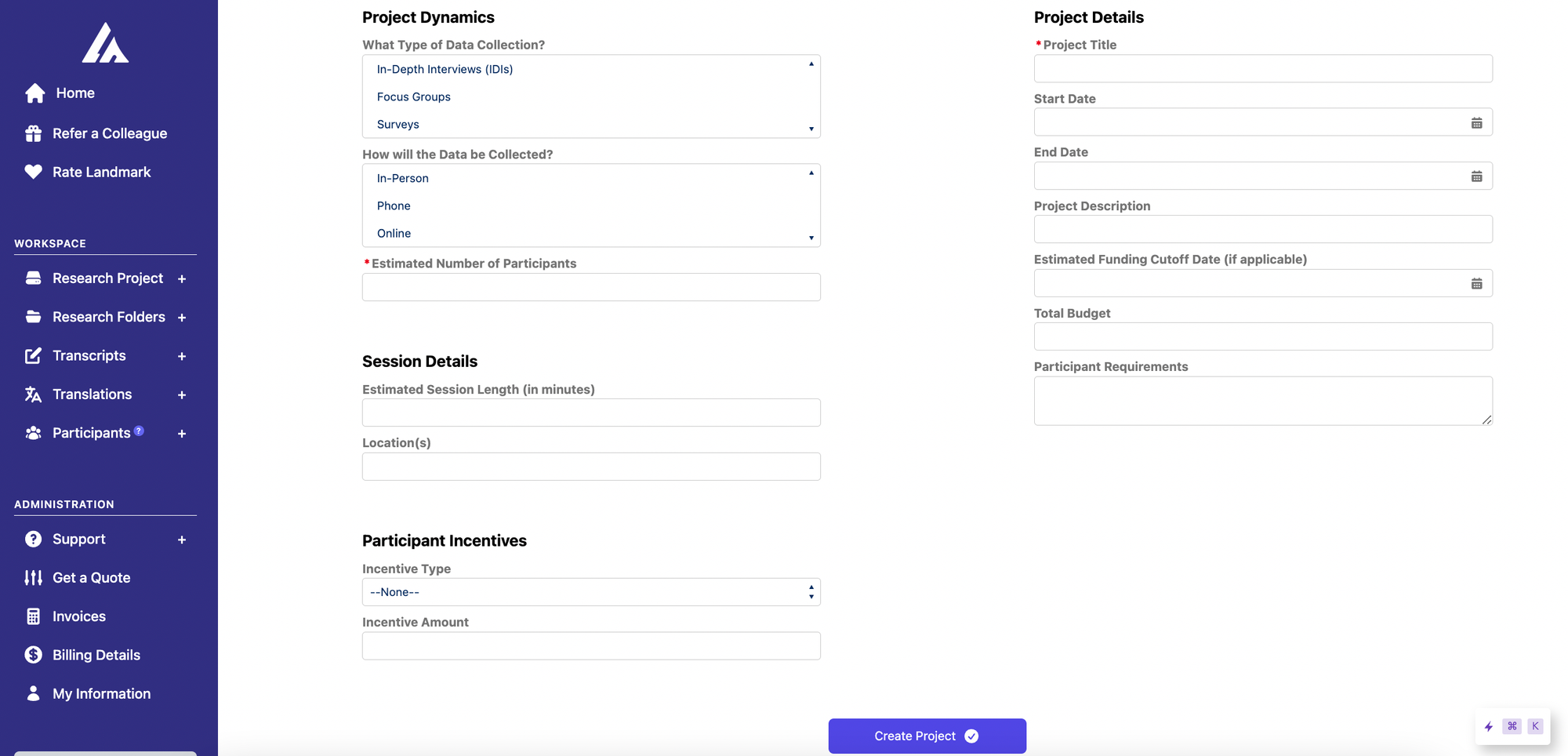
You are now equipped to streamline your research project with precision and ease.