Payment
How do I pay online?
After you request your invoice, you will receive an email with a direct link to pay it online. Follow 3 easy steps to pay your invoice.
After your request your invoice, you will receive an email with a direct link to pay it online. If you have not yet requested your invoice please click the button below.
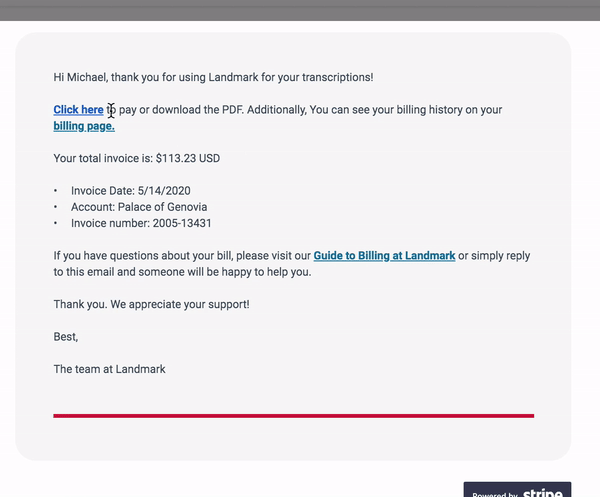
1. View your invoice
You will now be redirected to a page where you will find your invoice, with all relevant information.
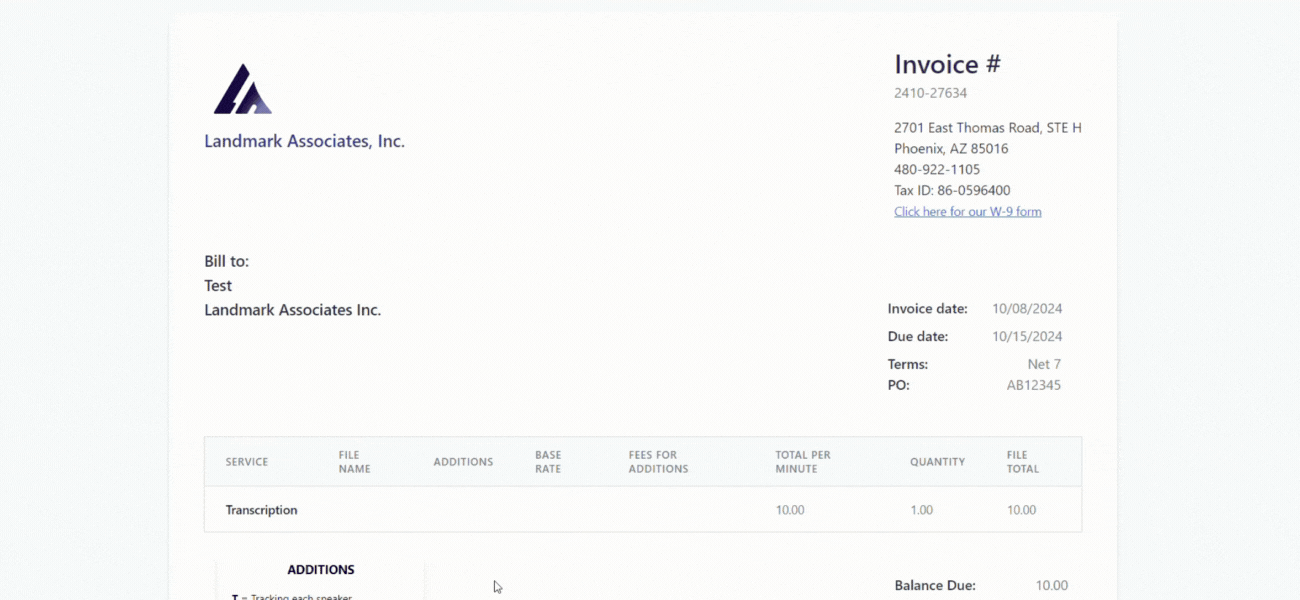
- You will find different options on your online invoice.
- Download our Landmark W-9 form or check it directly in your invoice and click 'Click here for our W-9 form'.
- Download PDF: Click on the blue button on your online invoice page 'Download/Print Invoice PDF'
2. Pay Online
• Once you are ready, click the button ‘Pay with card’ on your online invoice page.
• A secure pop-up window will appear for you to fill in your payment data. We use stripe as our payment gateway, the most secure online payment platform.
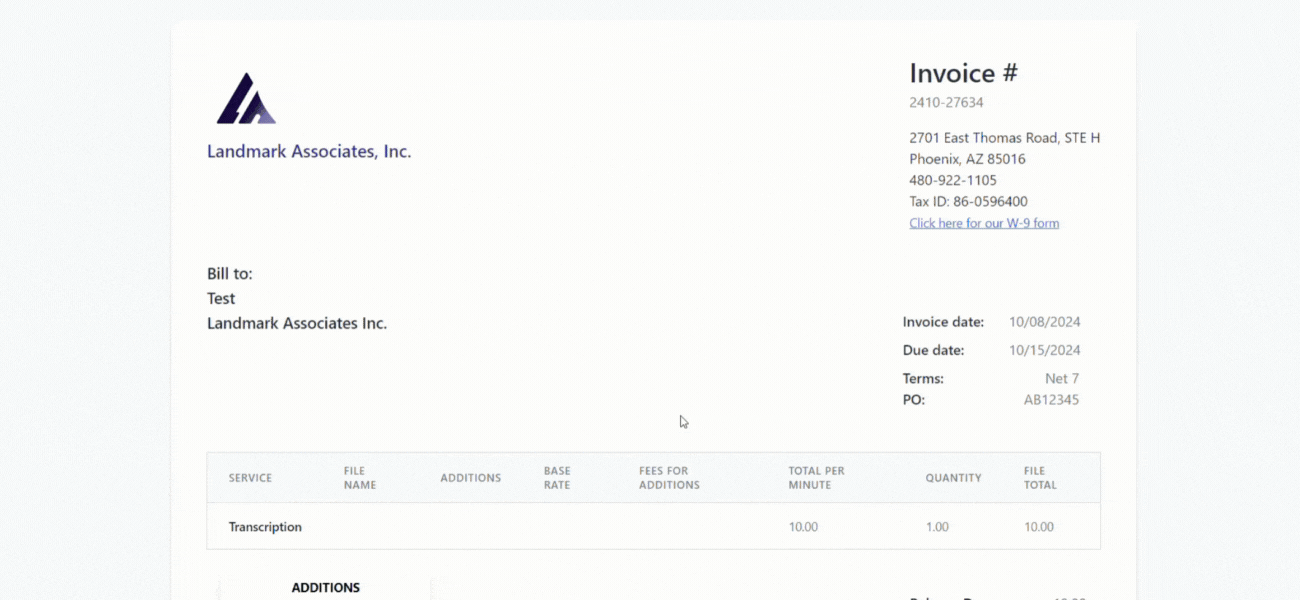
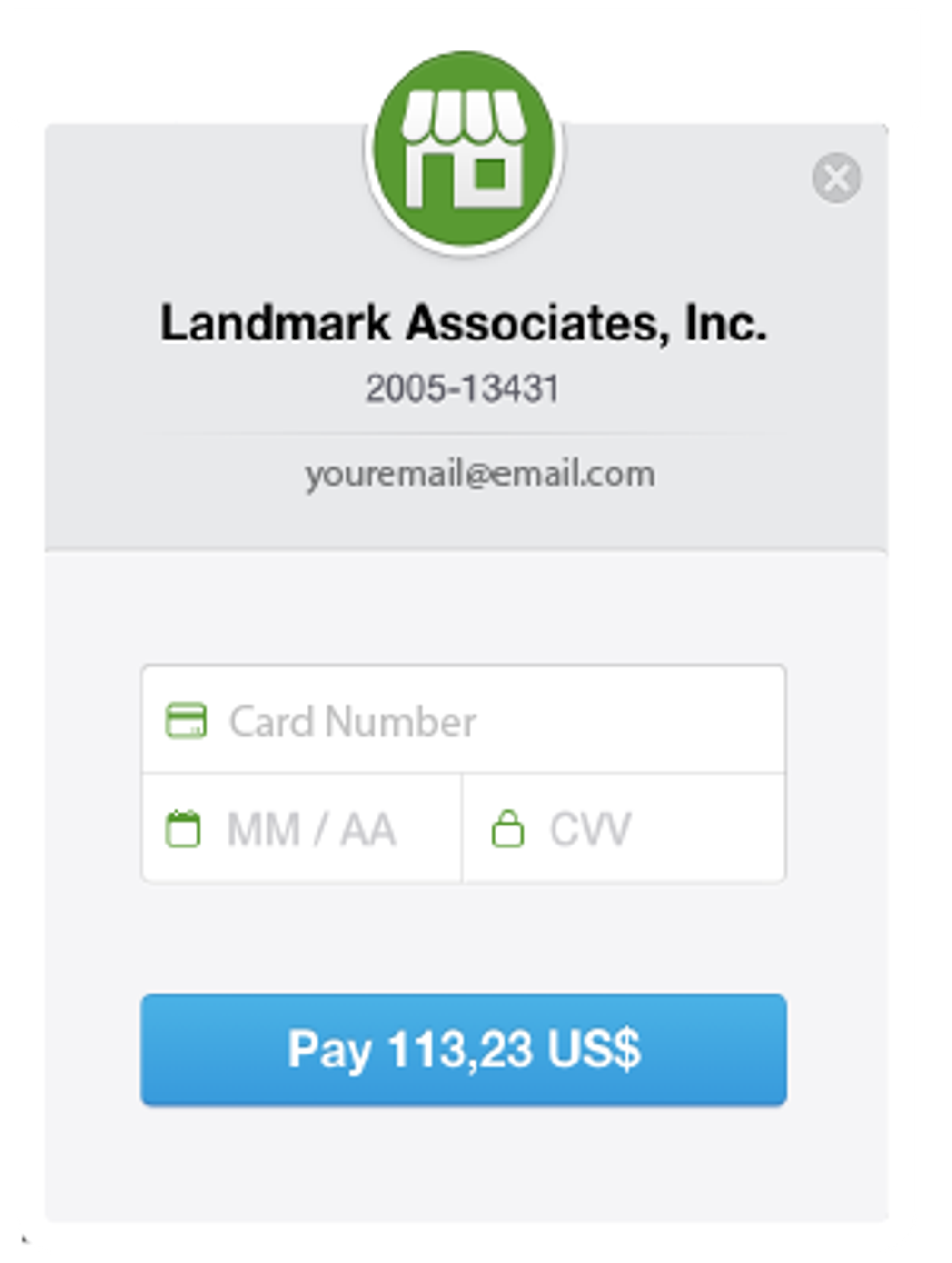
Congratulations! You have been busy buying and invoice is in process.
If you need assistance, please contact us at (855) 362-0235.