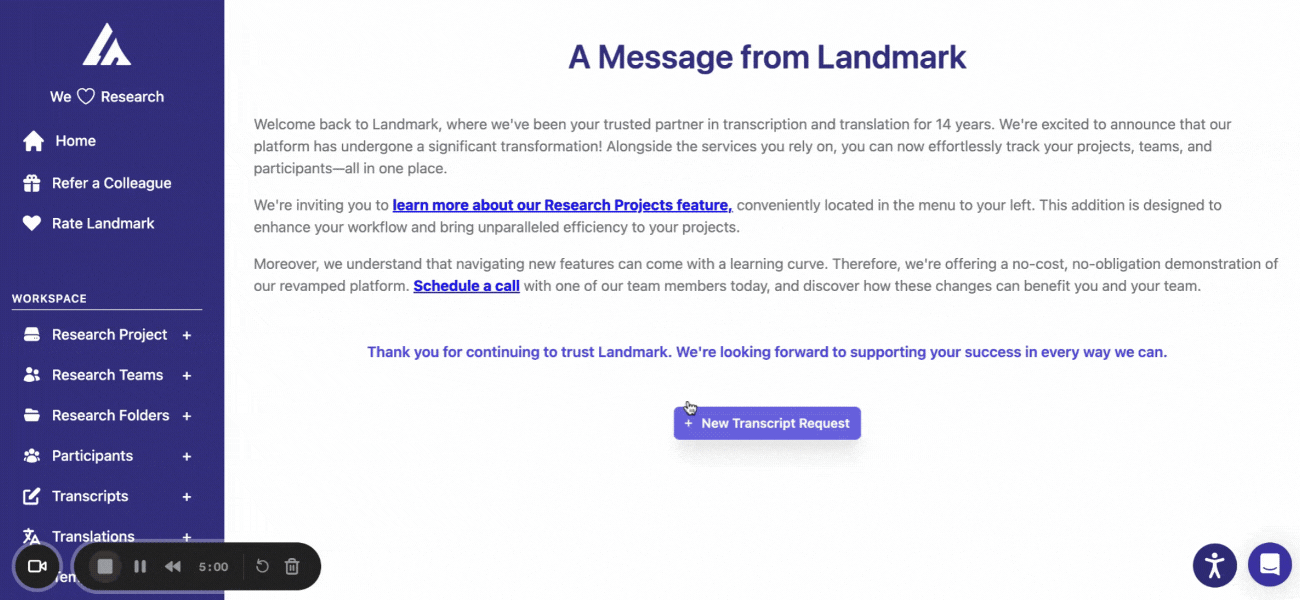Platform
Project Documents
Uploading your research documents is essential for organized and accessible records. Follow these steps to ensure your files are correctly uploaded and easily retrievable.
- Select the correct project: In the left side menu, click on the 'Research Project' tab and select the correct project where you want to upload your files.
- Attach your documents: Scroll down to the attachment box and select the option ‘Upload your files’ and start uploading your documents