Team Management
How do I create a Folder?
Folders are organizational tools that help you structure and access your projects more efficiently.
You can create multiple folders per project at once, allowing you flexible organization based on your needs.
The difference between projects and folders is that projects allow you to add team members and collaborate, while folders are simply organizational containers that help you categorize and arrange your projects.
Creating a folder is straightforward!
To get started, navigate to Research Folders and click on "Create a New Folder."
You will need to name your folder and assign it to a related project.
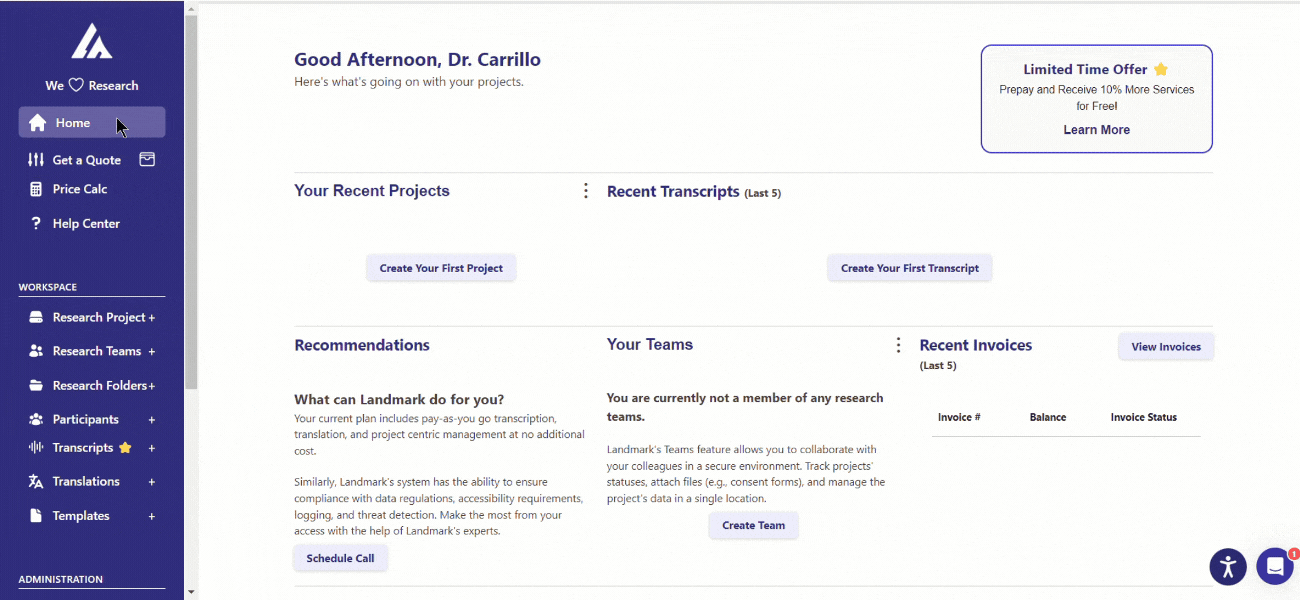
Please note that you must first create a project before you can assign a folder to it. This process ensures that your Research Transcriptions are well-organized and easily accessible.
We hope you found this information helpful. If you need further assistance, please contact our support team.