Get set up
How do I create an account?
This step-by-step guide will guide you through the process of creating your account and uploading your first audio files for transcription.
- 1Create a free account
Click to the button show below create an account.
Remember to complete the form with your .edu email to receive your university's preferred pricing.- 2Activate your account and upload your files
We will email you your account information so you can start uploading your files immediately. If you can't see the e-mail, please check your spam folder.
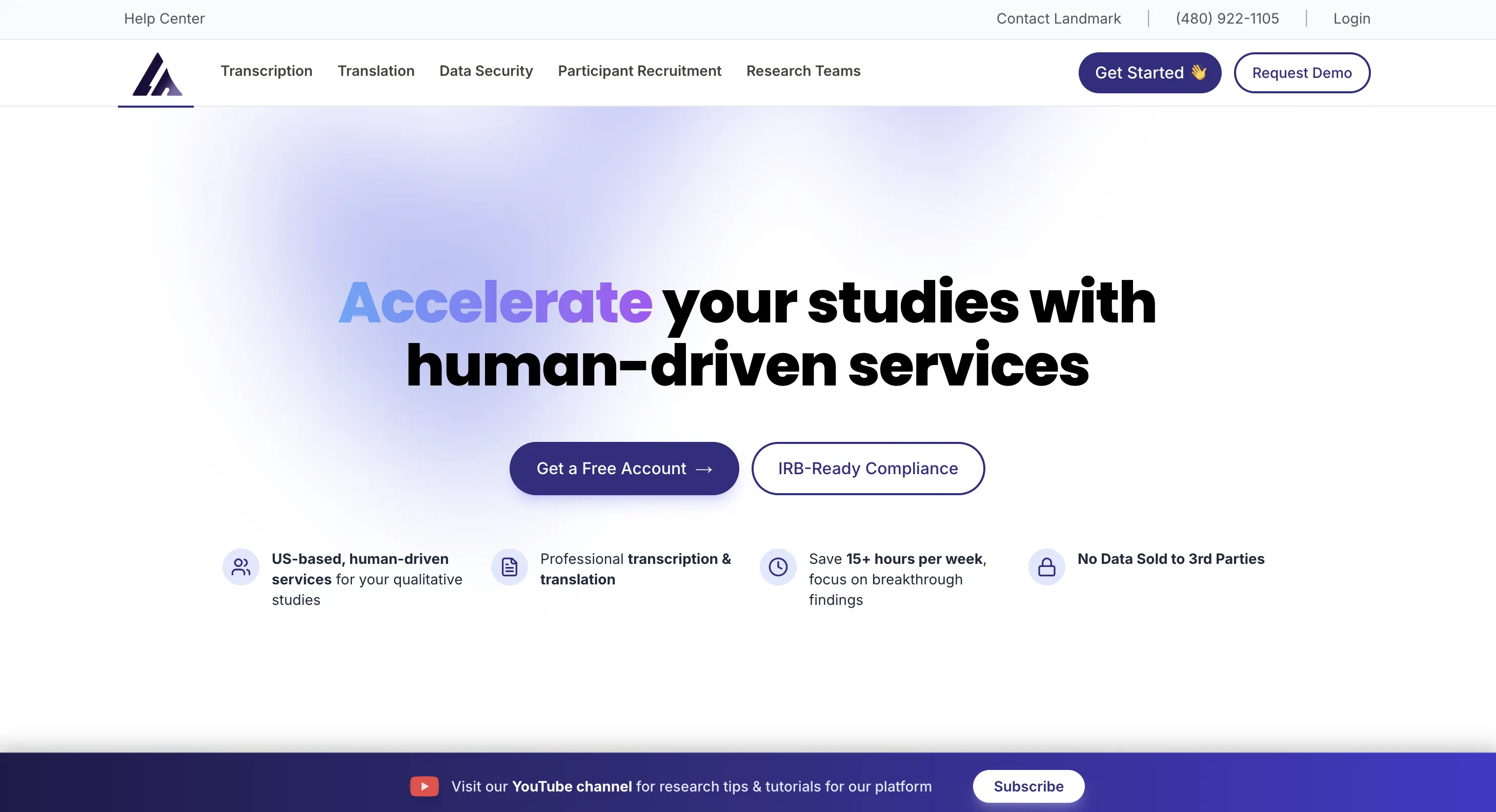
Choose Landmark for an elevated research journey—where efficiency meets excellence!